You can manage or schedule appointments for an in-clinic visit, do online consultations with doctors and get treatment of disease.
You can manage or schedule appointments for an in-clinic visit, do online consultations with doctors and get treatment of disease.
Connect with DoctoriDuniya

Get started by making your medical account today to explore NAINI.
NAINI is a name of your medical account, which allows you to manage your in-clinic visit appointments, online consultations, a diagnosed disease with the history of the medical records online. A user can register free of cost. User can use the medical account (NAINI) to see the status of schedule appointments & online consultations, and the user can download e-prescription, of online consult. NAINI account is also useful for track history of OPD, IPD, diseases, and consulted doctors history along with this user can uploaded and store their medical records safely, pay the bill and many more.
NAINI: Patient Medical Account provides the facility to Book Appointment Online for In-clinic visit. Online Appointment booking facility enables you to see your future scheduled appointment with Doctors. By this, you can easily keep track of your visit history. Patients can download DoctoriDuniya Medical App for a better experience.
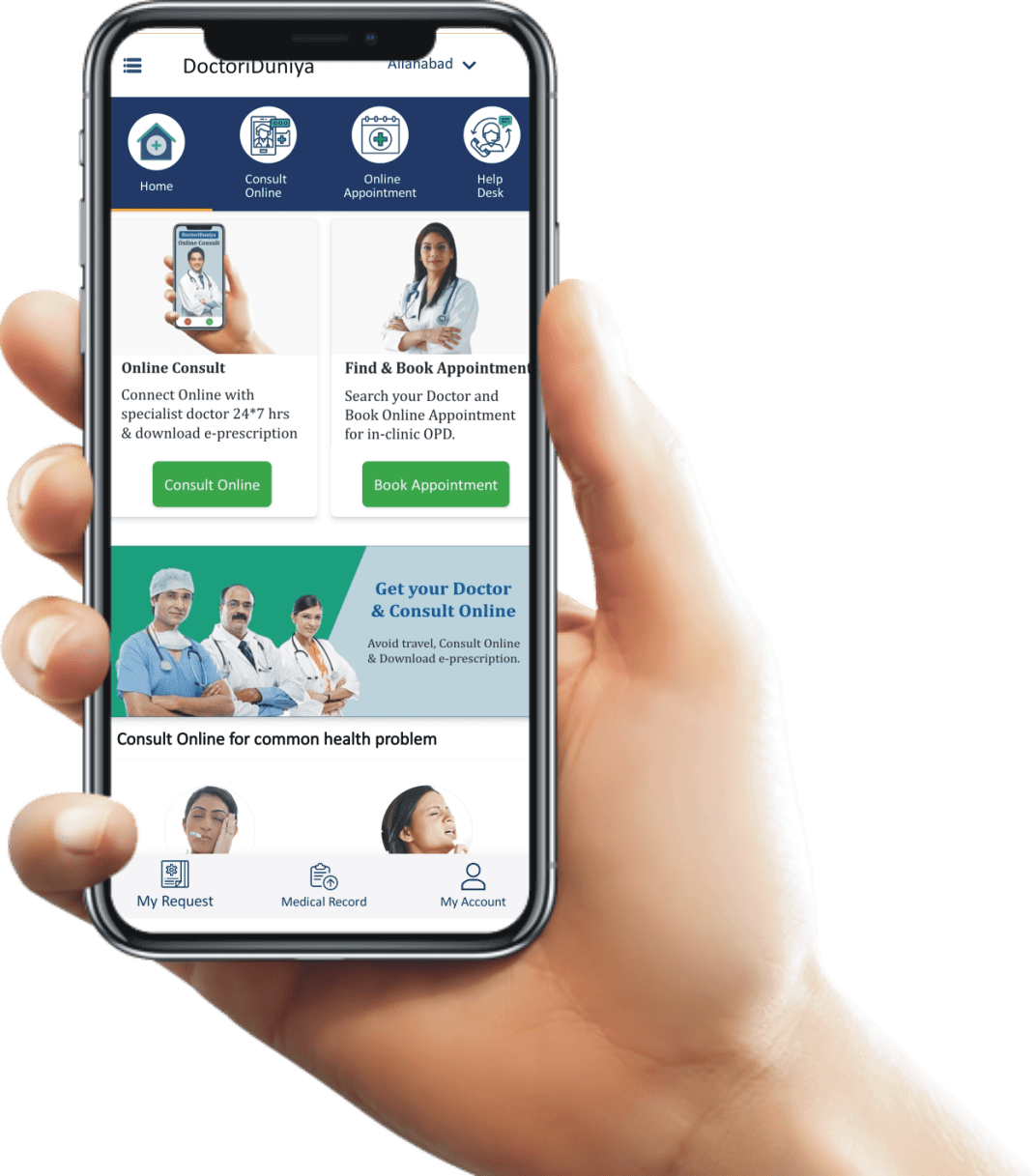

NAINI- Patient medical account helps you manage all records in one place securely. You can access your personal medical account, and consultation history with date, time, and diagnosis. NAINI enables you to see your scheduled appointment with doctors, online consultation status and download e-prescription. Its advance help desk system allows a patient to chat directly with healthcare support executive regarding their health queries or another type of question. Its secure integrated billing and payment system allows online transaction and cashback.
The secure digital records of your medical history, Text/Audio/Video call consultations, prescriptions, diagnosis reports, health charts, is a handy way to share your medical record with concerned doctors. NAINI medical account has an advanced layer of security and end to end encryption. This ensures that only you can access your healthcare information.

NAINI is the name of your personal medical account, which allows you to manage your appointments, consultations, diagnosed diseases with medical records history online. A user can register free of cost and keep the medical account (NAINI) to book appointments, track history of OPD, IPD, diseases, consulted doctors with uploaded medical records, pay the bill and many more. Get started by making your medical account today to explore NAINI.
A user can register free of cost and keep the medical account (NAINI) to book appointments, track history of OPD, IPD, diseases, consulted doctors with uploaded medical records, pay the bill and many more. NAINI offers the user to create a personal medical account by providing necessary information such as name, contact number, email id, address, etc.
The medical account allows you to upload a snap of medical prescription and medical test reports. Here you can only upload jpeg format image.